3 Powerful Social Media Tips for Tourism Businesses
Rakeeb Hussein, owner of social media agency, Social Allies, joined Tracey Green, founder of Directional Marketing to share their top 3 tips for managing social media within your business. Working with Directional Marketing, Rakeeb’s our social media guru, focusing on small to medium businesses, offering everything to do with social media marketing. Whether it be running campaigns, Facebook or organic posts, content creation or public relations, Social Allies get brands out in the community and gets people to notice them.
Social media is such a powerful tool when it comes to business. And sometimes people just don’t leverage it. It’s not just about Facebook posts, social media is an unlimited space –a blog, a podcast, posting a reel on Instagram, a video on TikTok, or running a campaign on Google. People might not see the content every day, but social media gets content across numerous social platforms.
Some people find it a bit daunting. Social media is always evolving, you wake up in the morning and there’s something new from email blogs. To keep up with the trends of social media can scare small businesses especially those that aren’t used to it. The more sessions you do the easier it is to understand what’s changing and how to keep up with it. It becomes easier.
Social Allies spends a lot of time helping small tourism businesses and small businesses in general, learning how to navigate their own social media platforms, or they can do the work for businesses and take the pain out.
Here are ‘Three Powerful Social Media Tips for Tourism Businesses’:
1: Leverage Business Suite & Creator Studio
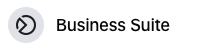
Facebook Business Suite and Creator Studio – we get asked quite often what these are and why is there two? Facebook decided when they launched that they wanted to make its tools more user friendly for everyone. Users would be able to check messages and reply and be in touch with clientele. So, they had a thing called Page Manager. Then last year Page Manager was made redundant, it slowly disappeared and was replaced with Business Suite.
Business Suite has been created for you to work on the go.
Currently, some people only have access to it as an app. But it is slowly coming up on a desktop format as well. The great thing about Business Suite, is you can reply to people on your business account whilst on the go, it also brings all your Instagram and Facebook information together and into one place.
The other little magic tool they’ve launched a couple of years ago, is called the Creator Studio. Facebook has done a lot of work on the Creator Studio platform over the last year, allowing you to also manage your Facebook and Instagram posts from this platform.
These tools are perfect for managing both Facebook and Instagram platforms in one place. These tools let you schedule posts for let’s say, a week in advance or months in advance, and then it gives you that room to interact with clients in between rather than always focused on what do I post next? It allows you to better plan your weeks.
It enables you to be more present online to communicate with the comments that are coming through and respond to comments on posts. Creator Studio has been a game changer for a lot of businesses.
The other benefit of Creator Studio is they let you run insights on how each post is performing. It lets you get into the nitty gritty, how & who the audiences are, people used to have to pay a lot of money to get different apps or different platforms that would give them this information. Facebook is giving freer source of information, and we can get all these details to get to know the audience a lot better.
This is tip number one; access both Facebook Business Suite and Creator Studio.
2: Hashtags

There is always a lot of talk about hashtags and the last couple of months has been interesting, because a lot of focus has gone back onto hashtags. Many brands stopped using hashtags on Facebook and only focused on hashtags for Instagram. Twitter has now come back saying, ‘You know what, hashtags are back up and running again, why don’t you use that here as well’. The most important thing is the days of sending 30 hashtags are gone.
Instead of filling your quota of hashtags, we recommend that you narrow it down to between 5 to 10 hashtags for your brand, and make sure your hashtag answers what your brand is about.
Looking at Directional Marketing as an example, when we used to do a post we tagged it as a social media agency, we were very broad about what we were hash tagging.
Niche it down. Ask yourself, ‘What is it that you do?’ For example, Directional Marketing is a consulting agency, hashtag consulting agency. Where are you based? Marlborough, New Zealand (or Marlborough NZ). People might look for certain things, and you want to drive that traffic in your region rather than generically for all New Zealand. Consider posting ‘Marlborough New Zealand for agencies’, it narrows it down for you. Also, don’t create hashtags that have no relevance to the content that you’re posting. For example if you were posting something about Facebook, and you didn’t put Facebook as a hashtag, but put Instagram instead. That isn’t relevant, so make sure it is relevant to the post or the caption that you’re using.
Once you start creating hashtags, make sure there is one that represents your brand. For Directional Marketing, it could be Directional Marketing hashtag, as one, or just Directional hashtag. Choose something that is specific to your brand, that people will easily find when they search for you in the hashtag section of the social media platform. A lot of businesses don’t seem to do that, a lot don’t put the brand name as a hashtag. Start doing it, because it accumulates all the data that you put out there using hashtags on different platforms, and helps people find you a lot easier.
This is tip number two; use your brand name or something specific to your brand when posting hashtags.
3: Original Content

We don’t think about it and when posting we tend to go looking for free content available to us. Businesses are culprits of this as well. It’s a posting deadline so ‘I’ll just post anything from a stock image’.
“Organic content really is about building trust, people notice a stock image that you posted. But other brands have the same accesses to the images as you do and posted the same thing.”
The question then becomes, ‘How is this same image more relevant to that business versus our business? Trust us, you don’t want that to happen. You want to showcase what you’re doing and what you have to offer.
A great way to develop authentic organic content is showcase the user journey. For example, if you are a motel or hotel business, showcase the journey that your customers go through from check in, to check out. Use that whole process. It can start with introducing your team at reception. “Hey, this is Heather.” “I’m Heather, I’m your receptionist, and when you check into our hotel, I’ll be here to help you”. Then you can introduce your housekeepers, you can introduce other people that work on the grounds and in the building. This content is original to your brand, personalises your brand, introduces people and makes all feel valued. So, when they come to you they’ve already met Heather, they feel they know Heather. This process helps customers feel more engaged with your brand.
The trust element is something that businesses often forget about. When people are looking for a business, they will click on that social link. And they do want to learn about the ethos of that business by looking at their social media platforms.
This is tip number three; showcase your brand with customised organic content
There are many other tips we could share to help you with getting your business and brand out on social. The key is to leverage the tools that are available to you from Facebook, to own your hashtags and make sure they are relevant and most importantly, tell the story of your brand.
Learn more about how Directional Marketing can help with your Social Media needs

